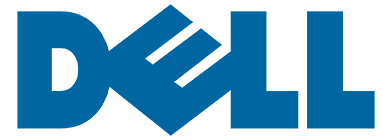Physical servers vs. virtual machines: which one to choose?
As you can see, both physical servers and virtual machines provide users with multiple benefits. Therefore, when choosing between the two, it is important to consider their distinctive characteristics to find out how they can be applied to your organization’s infrastructure. The main differences between physical servers and VMs are outlined in the table below.
| Physical Servers | Virtual Machines |
|---|---|
| Large upfront costs | Small upfront costs |
| No need for licensing purchase | VM software licenses |
| Physical servers and additional equipment take a lot of space | A single physical server can host multiple VMs, thus saving space |
| Has a short life-cycle | Supports legacy applications |
| No on-demand scalability | On-demand scalability |
| Hardware upgrades are difficult to implement and can lead to considerable downtime | Hardware upgrades are easier to implement; the workload can be migrated to a backup site for the repair period to minimize downtime |
| Difficult to move or copy | Easy to move or copy |
| Poor capacity optimization | Advanced capacity optimization is enabled by load balancing |
| Doesn’t require any overhead layer | Some level of overhead is required for running VMs |
| Perfect for organizations running services and operations which require highly productive computing hardware for their implementation | Perfect for organizations running multiple operations or serving multiple users, which plan to extend their production environment in the future |
What is a virtual server?
A virtual server operates in a “multi-tenant” environment, meaning that multiple VMs run on the same physical hardware. In this case, the computing resources of a physical server are virtualized and shared among all VMs running on it. The architecture of a virtual server is a little more complex than that of a physical server. Thus, a hypervisor, such as VMware vSphere or Microsoft Hyper-V, is installed on top of physical hardware. A hypervisor is then used to create and manage VMs, which have their own virtual computing resources. After that, you can load multiple guest OSes and server applications on top of the virtual hardware. Thus, virtual servers allow you to run several OSes and applications on the basis of the shared physical hardware, which makes it a more cost-effective option than a physical server.
Benefits of Virtualization
Virtualization can increase IT agility, flexibility and scalability while creating significant cost savings. Greater workload mobility, increased performance and availability of resources, automated operations – they’re all benefits of virtualization that make IT simpler to manage and less costly to own and operate. Additional benefits include:
- Reduced capital and operating costs.
- Minimized or eliminated downtime.
- Increased IT productivity, efficiency, agility and responsiveness.
- Faster provisioning of applications and resources.
- Greater business continuity and disaster recovery.
- Simplified data center management.
- Availability of a true Software-Defined Data Center.
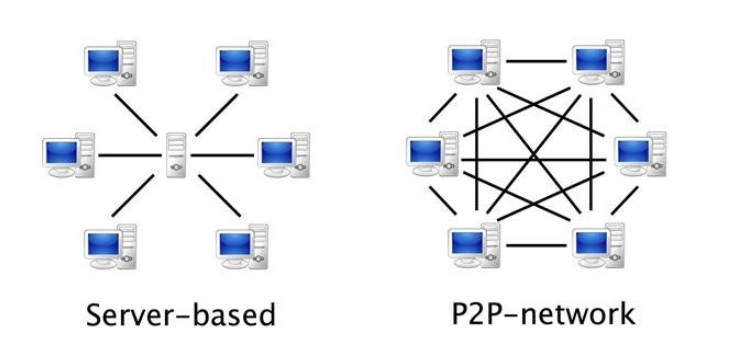
Servers Partners